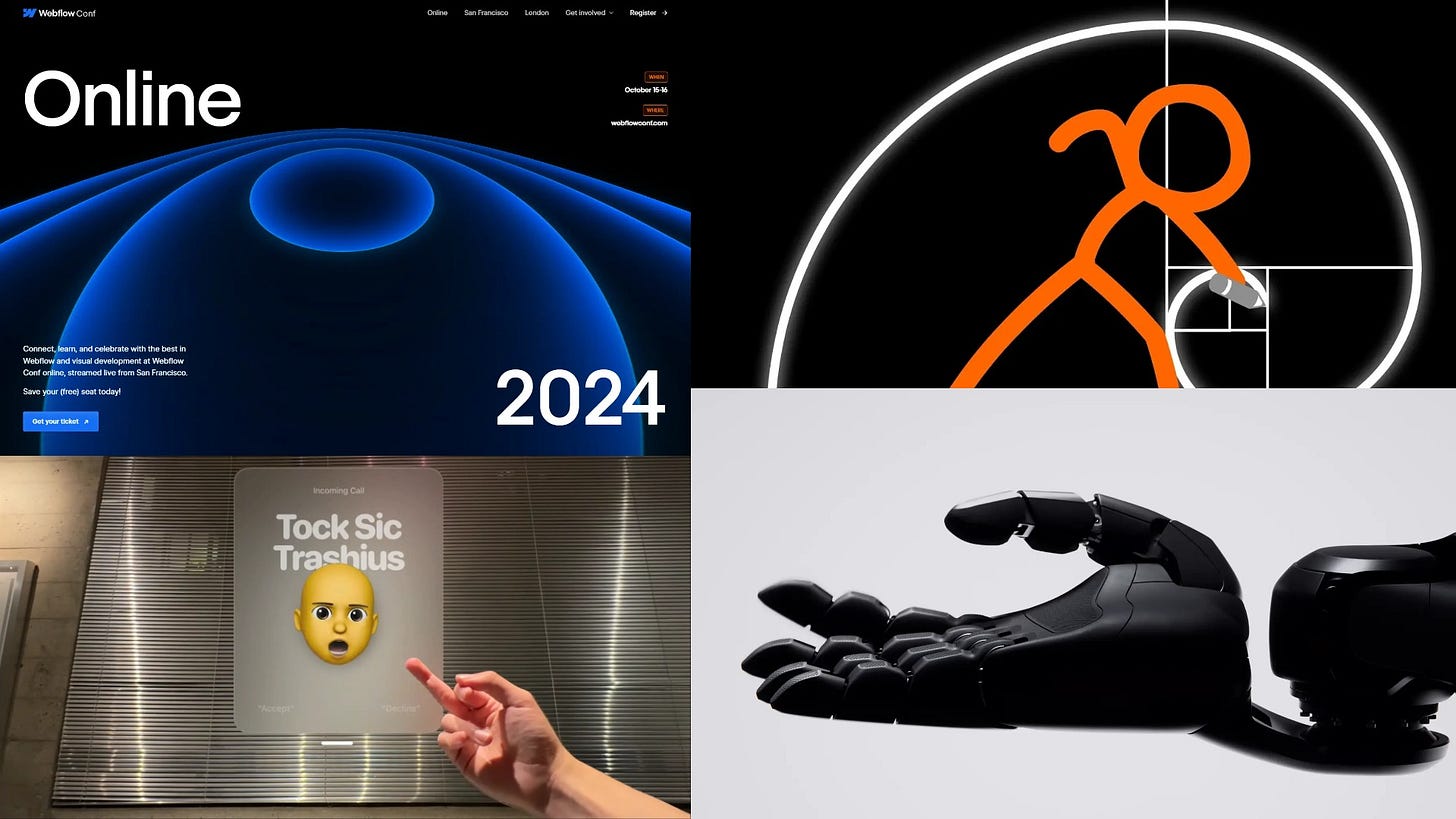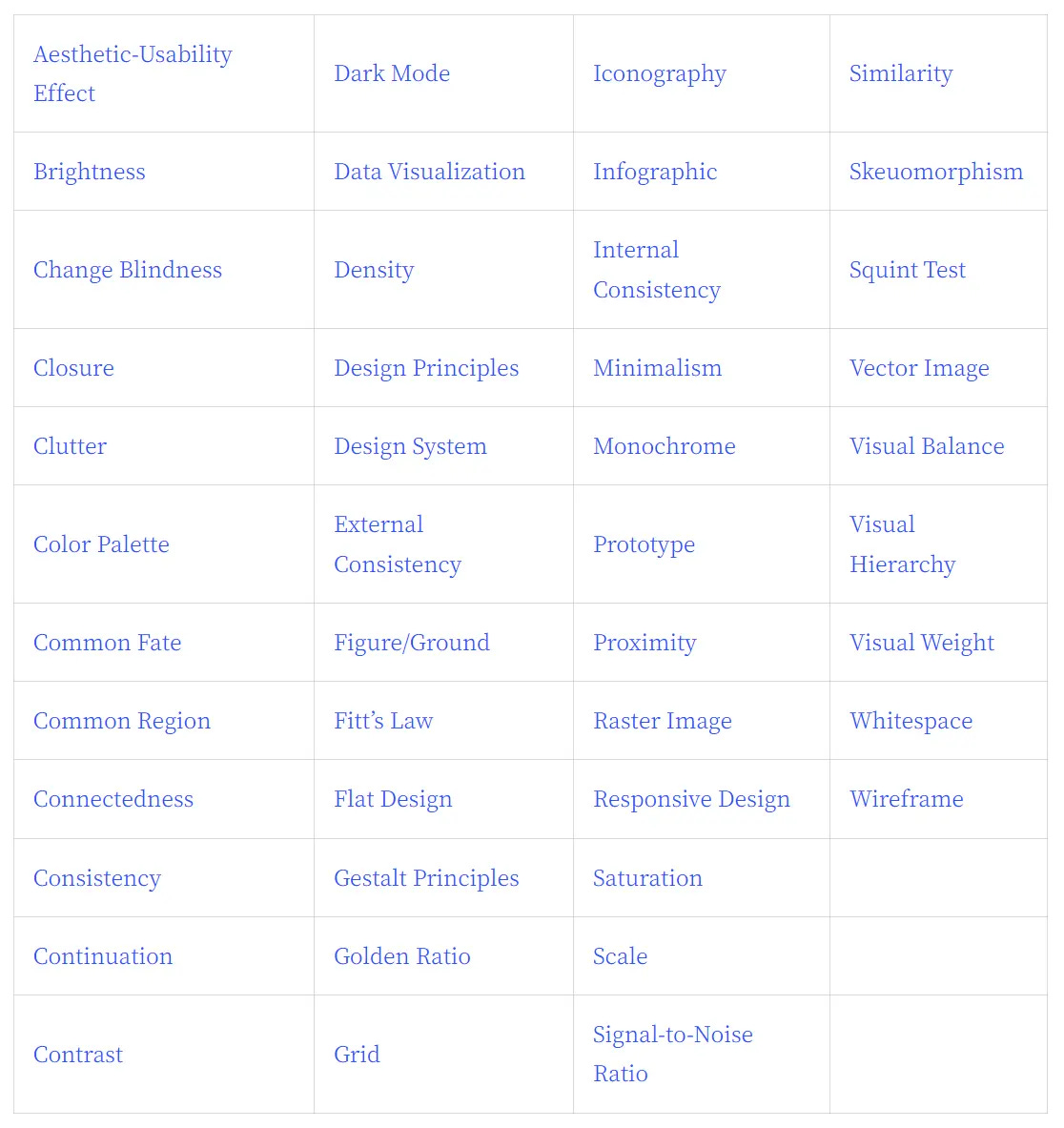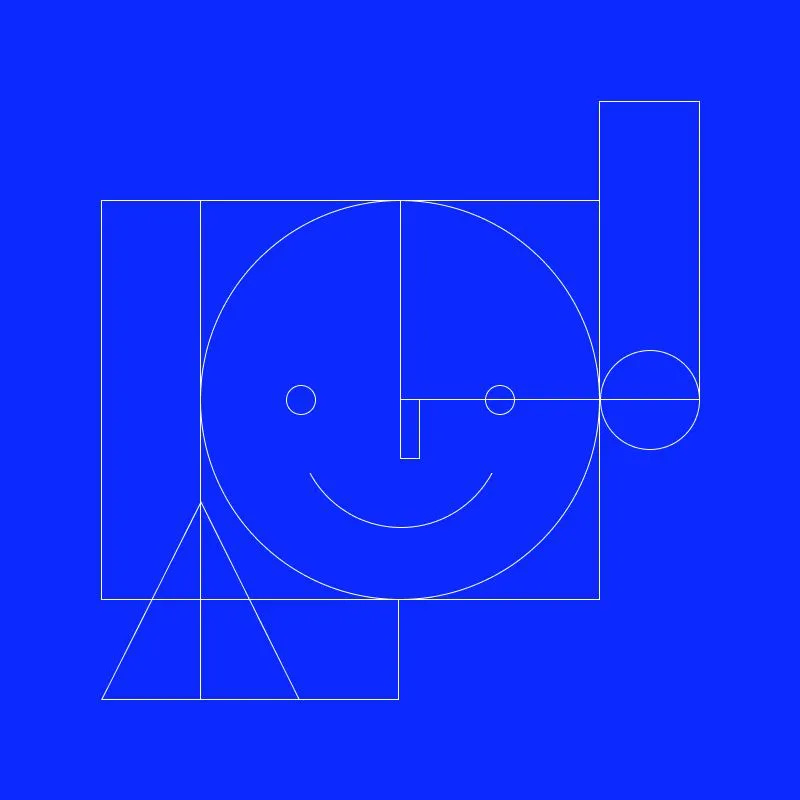Issue 112
Friend on-the-go
Hello, dear readers! 👋
In this issue, among other things:
How to use the CARE framework to create prompts
How to reduce the cognitive load on the user even at the design stage
A mini glossary with key terms from the field of visual design
Four key qualities that help a designer become an expert
What is the difference between design systems and style guides
What might the interfaces of the future be like
More than 40k raster and vector illustrations
…and much more!
Enjoy reading!
🗞 News and articles
NNGroup has published a mini glossary with key terms from the field of visual design. It describes concepts such as brightness, contrast, visual hierarchy, Fitts' law, visual balance, and others.
The authors also explained what the 12 principles of gestalt are and analyzed eight of them.
CARE: Structure for Crafting AI Prompts
Kate Moran from NNGroup told how to use the CARE framework to create effective AI prompts when working on UX projects. Such prompts work for ChatGPT, Claude, Gemini and other models.
The name of the framework stands for Context, Ask, Rules, Examples (context, query, rules, examples). It assumes the inclusion of each of these components in the prompts in this order.
Kate analyzed what each item might look like, showed examples of requests and responses in a dialogue with AI, and also told how the results can be further adjusted.
The framework:
Context — describes the situation you are in. It may include information about your experience, place of work, project and target audience
Request — indicates a specific action that the AI must perform. In this paragraph, specify exactly the role of the AI, the expected result, the number of options and the format of the response
Rules are restrictions and guidelines that will help the AI understand what can and cannot be done. For example, you can prohibit the use of specific words or ask to match the tone of the brand
Examples explain what you want to get in the end. You can show both good and bad examples
All design projects should start in Google Doc's
Ted Goas writes about why you need to start working on a design project in the tools for teamwork, and explains what advantages Google Doc's has. There is a template in English inside the article.
Advantages of Google Doc's:
Low entry threshold. People may not be familiar with design tools or complex task managers, but they will easily figure out a simple document
Sketching or writing code takes a lot of time. It is much easier to describe the primary idea in words or share a link
Text does not evoke emotions like pictures. This will not allow the team to catch fire with the first idea that comes along and will help them calmly make the right decision
How to reduce cognitive overload: Considering the peculiarities of human cognition
Christopher Butler spoke about four key qualities of a designer that allow you to become a true master of your craft.
Four aspects:
Attention to detail — the desire for order and consistency inherent in the character. It helps to see mistakes and imperfections that may be invisible to others. This quality is difficult to teach, as it is associated with fundamental human preferences
The focus — on the functionality of the design. The desire to ruthlessly remove all distractions inside the design itself so that only the essence remains
Time — a long continuous practice that allows you to accumulate experience and hone your skills. This investment will allow you to solve problems faster and better
Taste — a special combination of preferences, individuality and perception of the new. Allows you to distinguish your work from the work of other designers