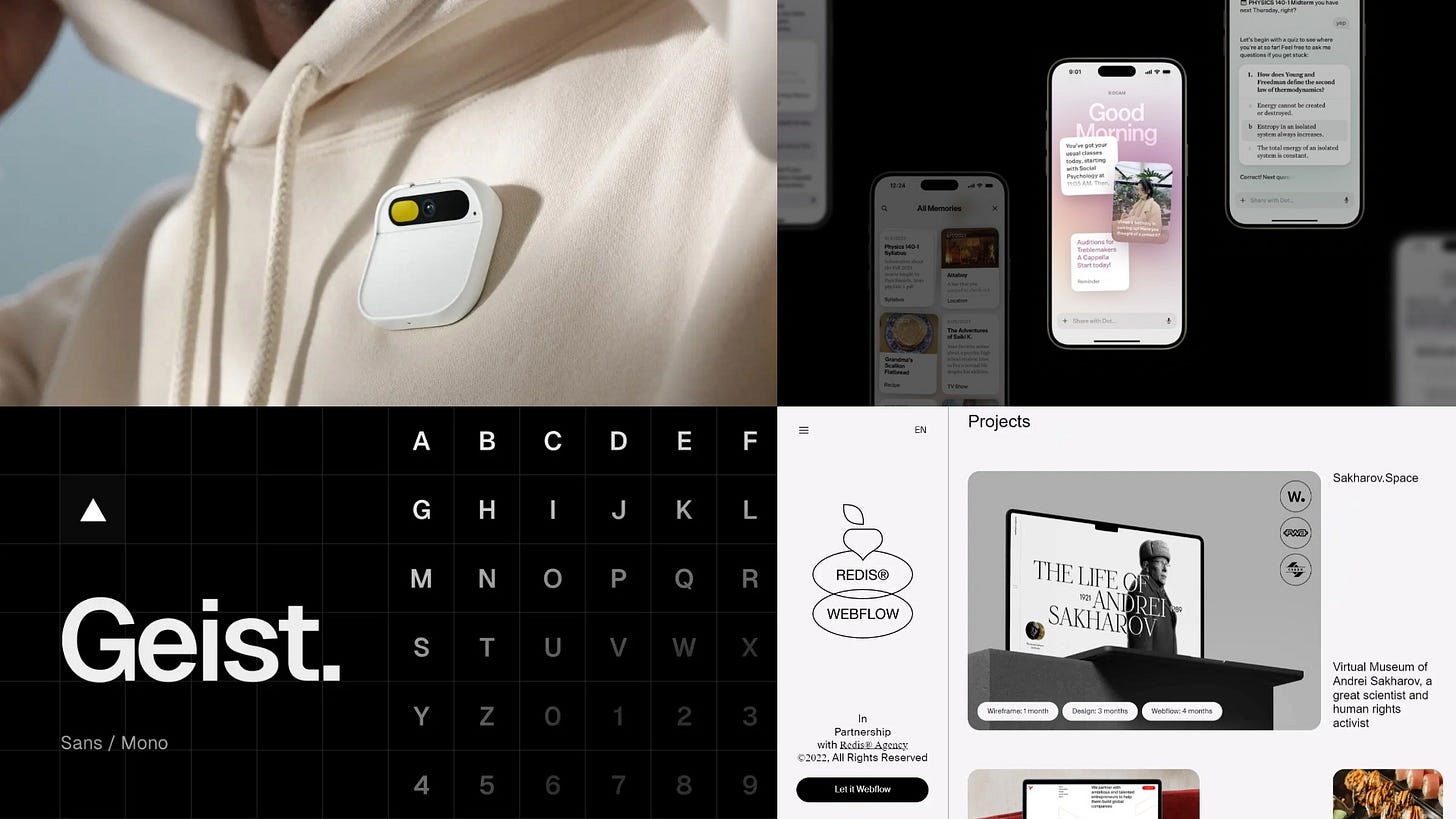Issue 75
Greyed out baseline
Hello, dear readers! 👋
In this issue, among other things:
How to bind a font baseline to a grid using Auto-layout
Readymag report on the benefits of teamwork
Why interface design needs to start in gray shades
Midjourney experience and tips from "Evil Martians"
How to ethically improve the checkout process
How UX designers can use AI in their work
What is the use of semantic naming of layers and design tokens
22 tips and guidelines for the "breadcrumbs" design
A set of high-quality iPhone 15 Pro mockups in different angles
…and much more!
Enjoy reading!
🗞 News and articles
Why is it always necessary to start with a design in gray shades?
articles by Tariq Shebl, in which he explained why it is necessary to add color to the interface at the final stage of design, and also gave logical arguments in favor of this approach.
Main thoughts:
By creating a layout in gray tones, you will be able to better focus on design aspects such as structure, contrast, as well as the size of the elements and the distance between them
The design in gray shades is easier to edit, since there is no need to think about the combination of colors. This speeds up the design process
The color palette should not affect the functionality. A good design should work even in gray tones
When the color does not distract attention, you can get more useful and constructive feedback from colleagues or a client
The design in gray tones is created faster, which means it allows you to save working resources
The design should work in any color, because colors may change due to user settings, new corporate identity and other factors
Ultimate guide to baseline alignment using Figma’s auto layout
Robert Ipsihi talked about how to use the Auto-layout function in Figma to coordinate the position of the text baseline with the grid, and most importantly — to document this alignment in the design system.
Traditionally, design systems document the height of a line and the height of the text in it. Inside the line, the vertical text is placed arbitrarily depending on the font parameters and its baseline almost always does not coincide with the vertical grid in the layout. Robert's option solves this problem.
Instead of using the usual font styles, Robert suggests using components. To do this, you need to crop the font along the upper and lower borders in the parameters, and then wrap it in Auto-layout. After that, in Auto-layout, you can set the vertical size of the line using indents, and most importantly, shift the text so that its baseline always coincides with the grid.
Figma mockups with examples from the article.
2023 Design Collaboration Report
Readymag conducted a survey on teamwork among designers and published a detailed report. In total, 370+ designers from different industries took part in the survey.
Some numbers:
Only 14.7% believe that working together increases stress
38.2% consider the feedback of colleagues valuable
Respondents rated the role of design communities in their career at 5 out of 10
Only half of the respondents consider regular meetings necessary
43% prefer to work from home, but only 23% believe that remote cooperation can be effective
The biggest obstacle to cooperation is poor communication skills, ego of designers and lack of time
74.4% consider joint projects more successful in terms of business goals
Midjourney vs. human illustrators II: more Martians join the battle!
A year later, the "Evil Martians" again decided to compare the illustrative skills of man and Midjourney. In the new part, they shared the experience of team members who generated illustrations for their articles, and told in which cases the neural network coped with the task, and in which cases they had to contact an illustrator.
They also shared recommendations that will help you create images for a blog using Midjourney:
It is important to have a basic concept and understand exactly what should be on the generated image
At the initial stage, focus on working with ideas, not on working out the details
If you are creating an illustration for an article, then its title can help you. When the title and the illustration coincide in meaning, it's good
Stick to your own style of illustrations. AI can solve your problem, but it's not a panacea. Like any tool, it requires a certain skill when used